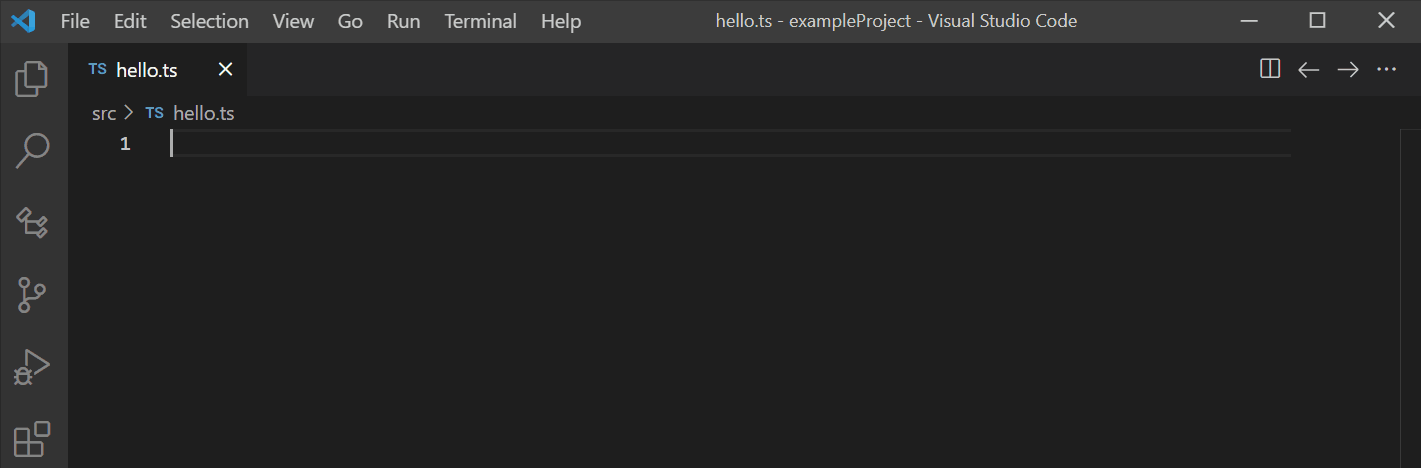my favorite vscode extensions
these aren't super fancy, but they fill in a few gaps that vscode has. I've only included the extensions I use on a daily basis. As I find more, I'll keep updating this page.
 Rewrap
Rewrap
this is what extensions are all about. The author saw a need and addressed it like a boss. Rewrap simply word-wraps your comments to a standard configurable line width. How many times have you re-wrapped your comments manually when you inserted a word near the beginning of a paragraph! To use it, just highlight your comment, and activate the extension. It will re-wrap all of the lines and handle all the comment formatting for you. (It will keep // and * characters at the beginning of each line in javascript style comments for example.)

 Keyboard Macro
Keyboard Macro
a sorely needed extension for vscode's editor. Use this when you need to transform a lot of text all in the same way, but you need more power than a simple search and replace. First position the cursor at the beginning of the line you want to change, then hit record. Make your changes using the keyboard. (It takes a little practice so that you only use keystrokes that will work on all of the lines you want to eventually change.) Finally, stop recording, then position the cursor on the next line and play back the macro. As you get better at this, you can even have your final recorded keystrokes position the cursor at the next location you want to change.

 Open in External App
Open in External App
vscode is amazing, but it doesn't open everything perfectly. Sometimes you need an external app to edit certain files. This simply adds an option to the right click menu of every explorer file and editor tab to open the file in an external app. (The app used will be the one associated with that file type according to your OS.)

 Import Helper
Import Helper
full disclosure: this is my extension. I was tired of manually fiddling with the import sections of my code, so I created this. It lets me use a search to find modules and symbols to quickly import. You can read more about it here: try import helper